You can connect your bot to Alexa to answer questions or hold a conversation on an Amazon Echo device.
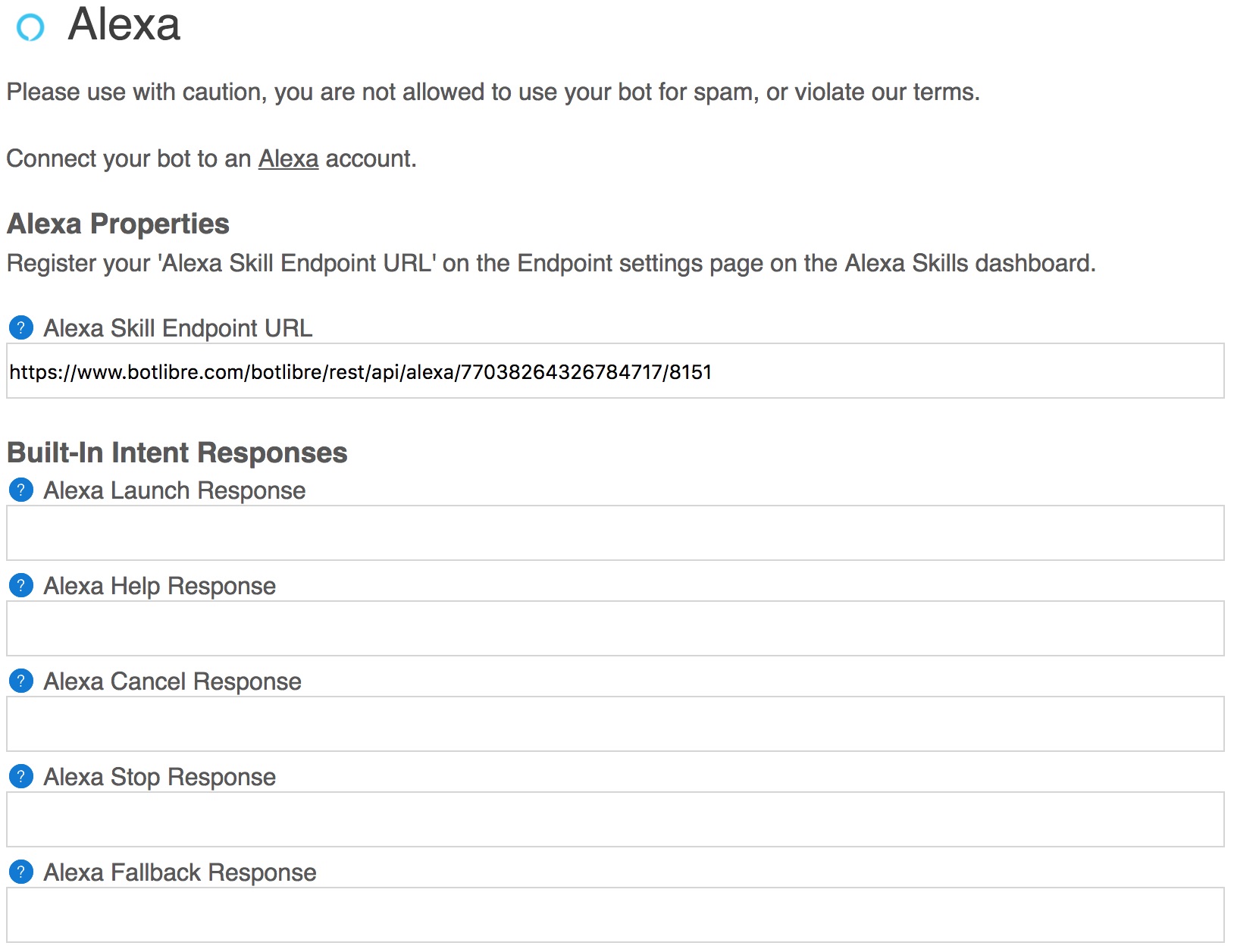
Built-In Intent Responses will be required to pass Amazon's Alexa Skill certification. These will only be active before the conversation with your bot begins. After the conversation has begun, your bot will handle all responses.
| Properties | Description |
|---|---|
| Alexa Skill Endpoint URL | Enter this URL into the Endpoint settings page of the Alexa Skills dashboard. |
| Alexa Launch Response | Enter the response Alexa will say after the user launches your Skill. This should prompt the user to begin the conversation. |
| Alexa Help Response | Enter the response Alexa will say after the user asks for help. |
| Alexa Cancel Response | Enter the response Alexa will say after the user cancels interacting with your Skill. |
| Alexa Stop Response | Enter the response Alexa will say after the user stops interacting with your Skill. |
| Alexa Fallback Response | Enter the response Alexa will say if it does not understand the user's command. |

| Properties | Description |
|---|---|
| End Conversation Phrases | Enter a set of phrases the user can say to end the chat session, separated by a new line. |