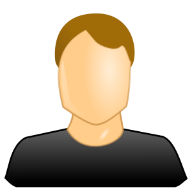
|
Clear Cache & Repeated Script Addition and Deletion |
|
Hi, Second: I've been having some problems where I've been making small changes to the one AIML script I'm using for my bot, and frequently deleting and re-uploading the file. Occasionally, it seems like the bot is stuck with old versions of the file, even after a page refresh, or reloading the bot from my main page. Would a cache clear help with that / How long should I wait before expecting a new script to be integrated with the bot? Thanks so much |
|
|
|
|
|
|