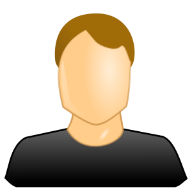
|
Knowledge |
|
Hello, I'm new to this... I've been playing with the scripts for a while... i was wondering if it's possible to re-write the 'knowledge base' to match another language... Italian in my case... is it possible to rewrite the 'base concept'? I understand is a pretty heavy job... but I would like to try if it's possible... I couldn't understand the 'knowledge' structure... i mean... what are the 'primitive' types when i query the DB? that's the primal data items i need to start from? Any hints are appreciated. Thank you Daniel |
|
|
|
|
|
|