Each bot has its own integrated object database where it stores all of its data including conversations, users, responses, and scripts. You can browse your bot's knowledge base an import or export data using the JSON or CSV format.
The knowledge tab allows you to query, view, and edit the knowledge in your bot's knowledgebase.

| Property | Description |
|---|---|
| Filter | Enter your knowledge data query string, use * as a wildcard. |
| Type | Filter the results by the type of data. |
| Class | Filter the results by the classification of data. |
| Pinned | Filter only pinned data. |
| Sort | Sort by Value, Name, Type, Creation date, Access date, and Access count. |
| Order | Order by Ascending or Descending. |
| Query | Queries and displays all bot's knowledgebase objects. |
| Delete All | Caution, this is permanently delete everything from the bot's memory and bootstrap it with minimal knowledge. |
| Clear Cache | This will clear your bots shared server-side cache. This can sometimes resolve issues your bot is having. This may affect any connected users. |
| Icon | Property Name | Description |
|---|---|---|
 |
Menu | Choose upload or import. |
| Home | Home of knowledge page. | |
| Reports and Tasks | View reports and tasks. | |
 |
Browse Knowledge | Process or query object in your bot's knowledgebase. |
| Inspect | Inspect selected objects. | |
| Knowledge | Bot's knowledge. | |
| Select | Select all (or first 100) objects. | |
| Pin | Pin the selected objects, so they cannot be forgotten. | |
| Unpin | Unpin the selected objects, so they can be forgotten. | |
| Delete | Permanently deletes selected objects or relationships. | |
| Download | Import object to JSON or CSV spreadsheet. | |
| Upload | Upload/Import objects from JSON or CSV (spreadsheet). | |
| Import | Import objects from JSON or CSV script in the script library. |
The reports page lets you manage your bot's knowledgebase by running common cleanup reports and tasks.

| Property | Description |
|---|---|
| Report | Execute a predefined report. |
| Run Task | Execute a predefined administrative task. |
The worksheet let you execute adhoc Self code to process or query object in your bot's knowledgebase.
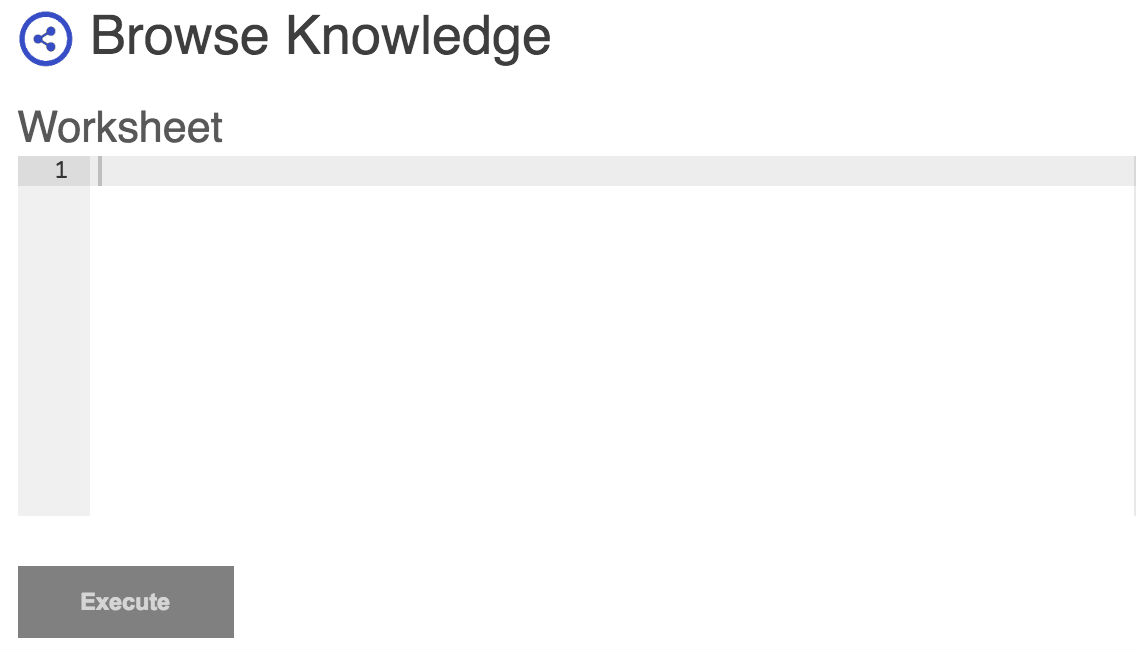
| Property | Description |
|---|---|
| Execute | Execute the self code. |
The status tab reports the bot's current database size. When the bot reaches its database limit, it will automatically garbage collect old objects and conversations.